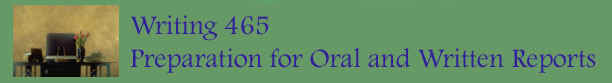 |
||||
 |
 |
 |
 |
 |
Oral #2: Stupid Computer Tricks (Group instruction project)--6% of final grade (including memo and handout)
Purpose + Presentation Guidelines + Group Work + Grading + Task List + Checklist
| Purpose
and
Client Situation
|
As the
instructor in WRIT 465, I frequently see that students claim to have
more facility in using technology than they actually do. Routinely I get
second pages of documents that have no headers, have students tell me that they
cannot create tables of contents, see amateurish PowerPoint
presentations, and find that students cannot present basic information
in on the Internet. As a result, I have to lower their grades for
ineffective presentation of information.
This assignment will require you to become familiar with three of the world's most commonly used software programs, Microsoft Word for Windows, PowerPoint, and FrontPage, which are part of the Microsoft Office suite. Your task, as a group, is to work together to make us all familiar with aspects of these programs needed to produce professional-looking documents and presentations. The "tricks" you learn will be needed to produce your final report and presentation this semester. Your group has been assigned to demonstrate a set of skills that you all may have; do not, however, assume that everyone in the class shares your level of skill, even if they claim they do. Do not "blow off" any of the tasks or say "You all know how to do X." As your client/boss/teacher, I can assure you that they do not. I see the communications they produce. If I detect that your group has a blasť attitude about your task, your grade will suffer for it. Your group will be given a group of "tricks" to figure out in these programs and to teach to your classmates. Each group will have from 15 to 25 minutes (depending on the "tricks" assigned). [You should try to figure out the tricks as a group first. If you can't figure out how to do the tricks, come see me, and we'll go through my books to get the exact steps.] I will place you in groups based on information you provided on your information sheet the first day of class. Your groups will be competing for the best grades on this assignment; I will rank the groups by overall performance in meeting the expectations of the assignment. No sabotage is allowed, but remember: may the best team win! |
| Presentation Guidelines |
You will
need to demonstrate on the computers in the classroom how to do these
tricks for your oral presentation. Your group has
the choice of creating a document for the class to work on together,
thinking up exercises or applications, or otherwise engaging your audience
so that they don't just watch these tricks--they actually learn how to do
them.
Each member in the group must visibly participate in the presentation, though
not all group members must talk. (This means that some can work the
computer, some can circulate to terminals, etc.)
Your
group will be expected to provide each class member
with a hard copy of a handout explaining
your tricks; it should be clear enough that if they
have questions at 2 a.m., the handout will provide the answers. (And
they are allowed to call you at 2 a.m. for clarification,
so take this into account!) You
may use Microsoft's online help features and the
tutorials on our Resources page to assist you in designing the
content, but you must write and design the handouts yourselves. Be
careful not to plagiarize and document any sources
you use correctly. Plagiarism or
faulty documentation will result in an F on the assignment. |
| Other Group Work | Each
group must also
prepare for
me a memo detailing how the group approached the assignment; when
you met, who did what, etc. This, along with a clean copy of your handout,
gets turned into me on the day you do your presentation. Once the presentation is over, each individual member must send me an individual e-mail evaluation of the group's performance. I must receive these no later than three weekdays after your group presentation. After the project, you will be able to correct your handout (if needed); your team must then turn in a corrected copy on disk or CD before your team's grade is assigned. It will then be hyperlinked to this page so that your classmates can check it if they lose their paper copies. The revised copy is due no later than one week after your presentation is given. |
| Grading | You
will share a grade with your group members,
so you must inspire each other to great efforts. I
will be grading you on six criteria:
Remember that groups are competing against each other, so the group with the highest overall achievement will get the highest grade (whether that is an A, a B-, or whatever it earned) and the other groups will then be ranked accordingly. Your challenge is to communicate well with each other in your group, then communicate effectively with the class as a whole. |
| Task
Breakdowns
|
Group I: Word (15-20 minutes)
Group II: Word (25-30 minutes)
Group III: PowerPoint (20-25 minutes)
Group IV: Power Point (25-30 minutes)
Group V: FrontPage (30-45 minutes)
|