Using the Power of PowerPoint for Good, and not for Evil
Marshall G. Jones, Winthrop University
http://marshallgjones.com
In the field of Educational Technology, we have known for some time that providing redundancy between what people are hearing and what people are seeing is a good thing. The research on this redundancy is known as multiple channel communication (the simultaneous presentation of related stimuli) or cue summation (providing multiple visual or auditory cues within a communication channel). Historically there has been much research done on multiple-channel communication and cue summation. Moore, Burton, and Myers (2004) provide an exhaustive review of the literature on both. At the risk of oversimplifying this review, we can say that on the positive side multiple-channels of information may provide greater enrichment in learning. On the negative side it may lead to cognitive overload for learners. For many years we used overhead transparencies to provide this information to learners. And in the days before computers made it easy to make compelling transparencies easily and affordable, creating overhead transparencies was very resource intensive. For example, to letter a bulleted list in a professional font (or not hand written) you needed quite a bit of time and patience. This might have meant rub-off letters, or tracing stencils to create a professionally produced transparency. If it took that kind of effort to create a slide, then you were not likely to create many of them. At the risk of sounding like I am waxing poetic about the good old days (because they aren't all that old, and they weren't all that good), you had to make your visuals matter.
PowerPoint changed all of that.
Suddenly, it was remarkably easy to create slides. You could put images
and text on in a matter of minutes. And here is what that meant: a
thirty minute presentation, back in the day, might have six slides,
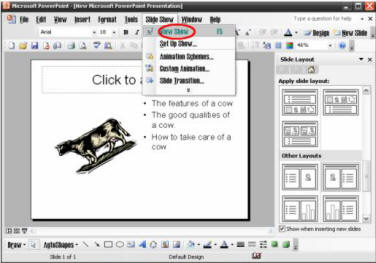 or
five minutes per slide. Today a thirty minute presentation may have
thirty visuals, or one minute per slide (I know you can do that math,
but I am trying to make a point). We refer to this as a "slide
whipping." Here is my premise, and it may be mine alone, the ability to
create slides quickly and easily has led us to create many bad slides. I
am as guilty of it as anybody. We tend to create slides (and
presentations) that suffer from the following problems:
or
five minutes per slide. Today a thirty minute presentation may have
thirty visuals, or one minute per slide (I know you can do that math,
but I am trying to make a point). We refer to this as a "slide
whipping." Here is my premise, and it may be mine alone, the ability to
create slides quickly and easily has led us to create many bad slides. I
am as guilty of it as anybody. We tend to create slides (and
presentations) that suffer from the following problems:
- Distracting animations;
- Non-content related clip art;
- Too much text on a slide;
- Multiple transitions and visual effects;
- Too many slides.
PowerPoint has become, to many, a parody of itself as suggested by the Doonesbury cartoon below:
4/29/2007
PowerPoint has many, many benefits. But what we must do as educators is reclaim the power of the redundant visual and maximize the power of the software. To that end, here is information on the use PowerPoint in its traditional and most commonly used use, as a presentation support tool. I also provide here information on PowerPoint as a media development tool.
If you are reading this as part of a general information exploration, welcome, and please send me feedback. If you are reading this as part of a class, wait for the assignment.
Presentation support tool
Tips for better presentations are provided by many people. Below are some of the ones that I find useful.
- This link provides a good set of
general guidelines and recommendations on everything from color to
font size. This is a good, text only list that you could print out.
http://www.cheney268.com/training/PowerPoint/PowerPointTips.htm
(A cached version of the link appears here) - Mike Splane of San Jose State
University provides another nice set of tips for both the design of
PowerPoint presentations, but also tips for giving presentations.
This is a good, text only list that you could print out.
http://www.cob.sjsu.edu/splane_m/PresentationTips.htm - Garr Reynolds' works in business settings and knows a lot about creating meaningful presentations. He maintains a blog on presentation issues here: http://www.presentationzen.com/.
- Garr Reynolds' personal website has a set of ten points to remember for the design of presentations, the creation of presentations, and delivery of presentations. His information provides visual examples and good descriptions.
- Top ten preparation tips: http://www.garrreynolds.com/Presentation/prep.html
- Top ten slide tips: http://www.garrreynolds.com/Presentation/slides.html
- Top ten delivery tips: http://www.garrreynolds.com/Presentation/delivery.html
Media Development Tool
PowerPoint can also be used as a media development tool. It provides many affordances to make it a useful, if at times basic, media authoring tool. For example, using PowerPoint we can:
- chunk information in different media types on a single screen;
- insert media assets, such as audio and video;
- insert links to websites;
- insert links to files (such as images, documents, or videos);
- link from one slide to another.
While the authoring functions may not be the most sophisticated, the ubiquitous nature of PowerPoint coupled with its relatively short learning curve, makes it a useful option in classrooms as a tool for students to build meaningful representations of what they know. Here are some examples of PowerPoint being used as a media development tool.
Claymation
As
the name implies, claymation involves the use of clay. We use the clay
to create characters, scenery and props for a type of video. Video is
created in a stop motion or “flip book” format by setting up characters
in a scene and taking a picture of the scene with a digital camera. If a
character is supposed to move on the screen you move the character
slightly and take another picture. By taking a series of pictures you
can create movement on the screen. You can create claymation in a number
of different applications. Below is information on how to do it with
PowerPoint.
Digital Story Telling
Storytelling happens in many ways. Novels tell stories, as do short
stories, movies and audio books. People tell stories as well. Many
cultures have rich histories of passing down facts, legends, and
opinions through oral histories. And there are different types of
stories. Some are personal and sequential with a traditional beginning,
middle, and end. Other stories are non-linear and may not follow
established elements of plot. Joyce’s (2000) Ullyses is a good
example of this. In Digital Storytelling we are using technology to tell
stories. Our stories are visually based. Learners should write the
story, gather the images, create the product, and finally share the
product. The stories we tell may be literary based, either original
stories or retelling of existing stories, or they may be curriculum
based, and not linear, such as locating geometrical shapes that occur
naturally in our environment. You can see an example of a digital story
telling project related to Blues by clicking on the link below. You will
need to run the PowerPoint when it opens.
- Microsoft provides lesson planning information on how to use PowerPoint for Digital Story Telling: http://www.microsoft.com/Education/Storytelling.mspx
- Dr. Marshall Jones at Winthrop
University provides this step-by-step tutorial on using PowerPoint
to create a self-running slide show with music:
Click here to download the
.pdf file.
Electronic Portfolios
PowerPoint allows you to create hyperlinks on a slide. You can link to
websites, files, or non-contiguous slides within a PowerPoint
presentation. You may have seen portfolios of work created that use
PowerPoint as the development engine for a portfolio. The University of
Wisconsin, Eau Claire, provides an excellent tutorial on linking and
branching:
http://www.uwec.edu/help/PPoint03/lnkbrch.htm.
Games
One good example of using linking within a PowerPoint presentation is
creating a Jeopardy type game. This is often used by teachers as a
review activity before a test. The link below from James Madison
University provides templates for you to use to create these simple
branching activities.
http://www.jmu.edu/madison/teacher/jeopardy/jeopardy.htm
And this set of links from Kim Overstreet, a former Technology Resource Teacher, from Lexington, KY has a variety of different game templates in PowerPoint that you can use: http://teach.fcps.net/trt10/PowerPoint.htm
References
Moore, D. M, Burton, J. K. & Myers, R. J. (2004). Multiple-channel Communication: The theoretical and research foundations of multimedia. In Jonassen, D. H. (Ed.), Handbook of Research on Educational Communications and Technology (2nd ed.). Mahwah, NJ: Lawrence Erlbaum Associates. pp. 981-1005.
PAL Home | Podcasting | Video | Digital Story Telling | PowerPoint | Claymation
First posted
10/01/2008. Original material copyright Marshall G. Jones, Winthrop
University, 2008.
Use with permission of the author.
http://coe.winthrop.edu/jonesmg/lti/pal