- Find pcspim.exe in the directory you saved it to.
- Click on its icon.
- The self-extraction program starts.
- Unzip the file to C:\WINDOWS\TEMP (or anyplace else convenient).
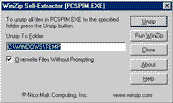
- In C:\WINDOWS\TEMP find the file setup.exe
- Double click on it and follow instructions.
- Most likely all you will do is click buttons to accept the defaults.
- SPIM by default is installed in C:\Program Files\PCSpim.
- You are done installing.