"Web Accessibility"
by Kimberly Byrd
Accessibility Defined
What is accessibility?
According to the World Wide Web Consortium’s (W3C) “Web Accessibility Initiative (WAI) ” Web site, accessibility “means that people with disabilities can perceive, understand, navigate, and interact with the Web, and that they can contribute to the Web.” In a nutshell, creating a site that is accessible allows everyone who surfs the Net to access and use all aspects of your site.
What are the different types of disabilities?
The “WebAIM: Web Accessibility in Mind” site identifies four categories of disabilities and defines them as follows:
-
 Visual - blindness, low vision, color-blindness Visual - blindness, low vision, color-blindness
-
 Hearing - deafness Hearing - deafness
-
 Motor - inability to use a mouse, slow response time, limited fine motor control Motor - inability to use a mouse, slow response time, limited fine motor control
-
 Cognitive - learning disabilities, distractibility, inability to remember or focus on large amounts of information Cognitive - learning disabilities, distractibility, inability to remember or focus on large amounts of information
What is assistive technology?
Users with disabilities will often use assistive technology to access Web sites. Assistive technology includes both services and tools that enable people with disabilities to perform daily tasks. According to the definition proposed in the Assistive Technology Act of 1998, assistive or adaptive technology commonly refers to "...products, devices or equipment, whether acquired commercially, modified or customized, that are used to maintain, increase or improve the functional capabilities of individuals with disabilities...".
Assistive technologies commonly used by disabled Web surfers include:
- Screen readers, or speech synthesizers, read aloud the contents of the screen, for example JAWS. Listen to a short demo of the synthesized JAWS voice reading a Web site's navigation bar, courtesy of Keynote NetMechanic.
-
 Braille displays and keyboards are used to translate screen text into a tactile representation for blind and low vision users. Braille displays and keyboards are used to translate screen text into a tactile representation for blind and low vision users.
- Alternative pointing devices can replace the mouse as the primary navigation tool for disabled users. Such devices include mouse adapters, haptic devices, head mounted pointers, joy sticks, and even touch screens.
- Speech input (via voice recognition systems) allows the user to speak commands or to dictate to the computer rather than using the mouse, keyboard, or alternative pointing devices. Dragon Naturally Speaking is a voice recognition software for the mobility impaired
- Screen magnification software, such as MAGic, enlarges all or part of the screen. View a sample screen shot using the MAGic software.
- Color transformation software helps those with color vision deficiencies to distinguish between colors more easily. For example, Visolve is a program that is free for personal computer use and can be downloaded easily from the Internet.
Note: Assistive technology images courtesy of "The Guild of Accessible Web Designers".
 |
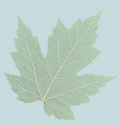



 Braille displays and keyboards are used to translate screen text into a tactile representation for blind and low vision users.
Braille displays and keyboards are used to translate screen text into a tactile representation for blind and low vision users.