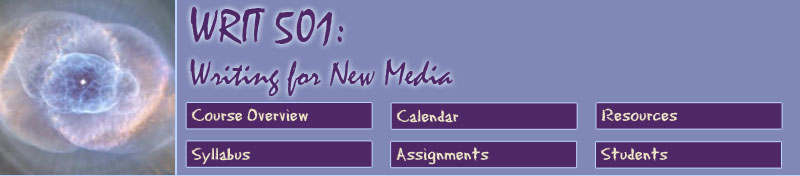
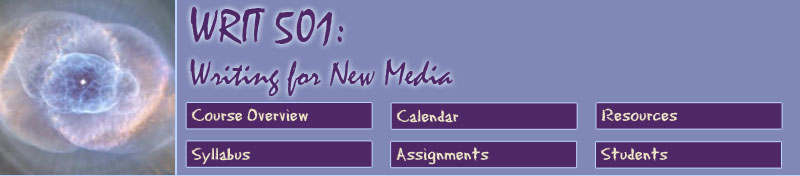
One of the most common close reading exercises for a student of literature is the explication of a text, wherein you analyze the versification, imagery, symbols, language, and structure of a literary work. You’ve all done this multiple times in your academic careers, so writing a short (3-4 page) explication of a poem should be old hat to you. (If it isn’t, read this guide from UNC Chapel Hill: http://www.unc.edu/depts/wcweb/handouts/poetry-explication.html). (If writing an explication is not old hat to you, you can read this sample paper that was included in a textbook ancillary I wrote as a starving graduate student...LOL. And there are more step-by-step instructions at http://theliterarylink.com/closereading.html.)
But what happens if you explicate the same poem in a different way? What if, instead of just elucidating a poem through words, you were able to add sound and images to that explication? How would that change your approach, your focus, your content, your presentation? That’s what this assignment will test.
The assignment has three parts.
1. First, choose one of these sonnets:
John Donne, Holy Sonnet 10, “Death, be not proud”
John Milton, “When I Consider How My Life is Spent”
Percy Bysshe Shelley, "Ozymandias"
William Butler Yeats, "Meru"
Seamus Heaney, "Glanmore Sonnets X: 'I dreamt we slept in a moss in Donegal'"
Rita Dove, “Sonnet in Primary Colors”
2. Now write a traditional 3-4 page explication of the sonnet. Do the background research that you would normally do to write such an explication and document it in traditional MLA fashion. You may want to consult The English Major's Handbook for help.
3. Once you have written your explication, and feel comfortable that you really understand that sonnet, explicate it again digitally, this time using Microsoft’s free program PhotoStory. You can download the program as freeware at http://www.microsoft.com/windowsxp/using/digitalphotography/photostory/default.mspx and it should be installed in the campus labs in the "educational applications" folder. Or you may want to try Animoto, at http://animoto.com/. (I haven't tried this program, just seen it last weekend, and was told it was really easy to use. Let me know if you try it. Here's a help guide I found: http://www.rockingham.k12.va.us/HowTo/animoto/animoto.htm. )
Here's a handy guide to using PhotoStory that you may want to print out. Bring the photos you'd like to use and the music you'd like to use to class on October 27 on your flash drive (or stash them in your Z drive) along with your microphone-equipped headphones, and we'll work on developing these together in a "geeking" session.
Present your explication in this program, using photographs, music, narration, and whatever other electronic elements you are able to include.
4. Turn in